a
Thinker can trace its heritage back to Doug Engelbart's work at SRI's Augmentation Research Laboratory. By combining elements of text processing, outline processing, and hypertext, Thinker becomes an Idea Processor that embodies the basics of Doug's ideas for augmenting the human intellect.
- Footnotes are a
form of HyperText. Within the body of the text is a directive to look somewhere else
in the text for more information. With footnotes the directive is a footnote number while
in HyperText the directive is in the form of a character string that "names" another section
of the text. In order for HyperText to work the text is divided into sections and each
section has a label.
One often encounters this form of textual link when a phrase like "See Chapter 2, section 1" appears in the text. This type of link is good but can be carried further. Imagine that each paragraph in a document had a label that described the topic discussed in the paragraph. Now one could encounter the phrase "See the section <correct use of the passive voice>" which would take you directly to the paragraph on passive voice. However, where is that paragraph? What Chapter? What Page?
When the document is online and being accessed via a HyperText processor, one simply points the mouse at the phrase <correct use of the passive voice> and asks to see that paragraph. Whether it is in chapter 10 or 2 is of no concern to the reader, the HyperText processor will find it and present it to the reader.
HyperText documents do not have to be read linearly like a book. One can begin in the section with the most interest and follow the links around the document to explore the subject. The creator of the HyperText document had only to attach descriptive labels to the various sections of the document.
- Hierarchical Text is an extension
of outlines. Outlines are the arrangement of topics in subordinate relationships. Rain
and snow are two examples of precipitation and they are properly subtopics of precipitation
in an outline of a paper on weather.
If the idea of an outline is extended to an arrangement of ideas in subordinate relationships it becomes Hierarchical Text. Ideas are paragraphs or groups of paragraphs and a paragraph on precipitation might have subordinate paragraphs on the different kinds of precipitation that one might expect to find.
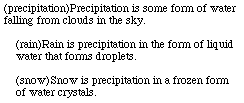
- Hierarchical Text Illustrated.
- Thinker is a Hierarchical Text processor with HyperText. A Thinker
document is made up of a collection of paragraphs and images (referred to as "statements"
or "branches" in this manual) arranged hierarchically and containing textual links to
each other. All textual statements in a Thinker document can have a number of
labels and can be referenced by a textual string (a link) that "names" one of the labels.
A textual statement that begins with "(" is labeled, and the labels are strings of non-punctuation characters separated by commas (",") between the first "(" and the closing ")" at the beginning of the statement. A link in the text consists of the non-punctuation characters between "<" and ">" characters anywhere in the text. When a label is a single word (or phrase with no embedded blanks), the link to it can be expressed without the "<" and ">" characters. Thus, each word in a Thinker document is a potential HyperText link to a statement somewhere in the hierarchy of statements that make up the document. Picture statements may not be labeled. In addition links can be delimited by changes in styles or by temporarily selected text.
To expand the flexibility of Thinker, a link may contain the name of a Thinker document other than the one in which the link is found. The document name is separated from the label by a comma. Thus, <Thinker:example,link> is a link to the section labeled "link" in the Thinker document called "example" on the disk named "Thinker".
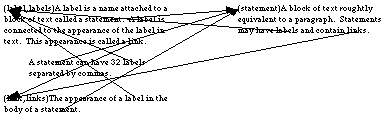
- Hypertext Illustrated
Display parameters control the format of the document on the screen. Thinker can be instructed to display only the first line of each statement and give the appearance of a simple outline. By controlling the depth of the outline visible, the user can actually "see" very large portions of the document at one time. When the document is manipulated while viewing it in collapsed outline form, all of the text and pictures that are part of the document are moved when the visible portions are moved.
- All interaction with Thinker is via the Mouse and Menu system
of The Macintosh. There are no keyboard commands other than keyboard activation of menus.
Tools are available for common commands and menus are available for the complete command
set. Dialog boxes are used extensively to provide a highly interactive user interface.
These dialog boxes appear directly under the mouse cursor with the cursor positioned
over the most common choice.
Text on the screen is modified as in many word processors. The cursor is positioned in front of text that is to be modified and typing is always in "insert" mode. Text is "selected" by sweeping the cursor over a block of text while holding the mouse button down. Selected text can be "cut" from the statement and "pasted" elsewhere or simply replaced by typing. Thinker has "search" and "replace" functions to complete the editing capabilities. Text may appear in many styles and type faces.
Thinker will print a document on the standard Macintosh printer. Thinker can also import text prepared by a word processor into a Thinker document and export text for use by other word processors.
Thinker appears deceptively simple by design. The fact that labels and links are merely parts of the text eliminates much of the complexity associated with large numbers of obscure commands. However, one should not be fooled by the appearance of simplicity. The combination of Hierarchical text, Hypertext, and Word Processing functions makes Thinker a powerful Idea processor. Take the time to learn Thinker by working with the tutorial document (EXAMPLE) found on the Thinker distribution disk.
- Primarily
Thinker links textual statements within a collection of Thinker documents.
In addition links may designate ASCII text in non-Thinker documents, PICT (PICT
and PIC2 files) and Sound (files of type "sfil" with "snd " resources) files. In the
future Thinker will link to other applications.
Thinker will display color PICT files (and color PICTs can be pasted into documents).
- Thinker makes possible collaborative interaction in the process of building
a document or process based on a document. A base file can be read simultaneously by
many participants while one participant is modifying the document. Builtin mail facilities
allow mailing of links which greatly facilitates the interaction. A discussion message
need not extract hundreds of lines to be read but can concentrate on the point of discussion
while included links to the referenced material allow the reader to read only what is
necessary.
- Be sure to check the help balloons as they can alleviate the need to check the manual.